Change a customer forecast billing calendar
- At the EMMS main menu, click the Customer button.
- The Work With Customers display screen appears.
- Right-click on the customer and select Edit Customer.
- The Edit Customer change screen appears.
- Click Calendar
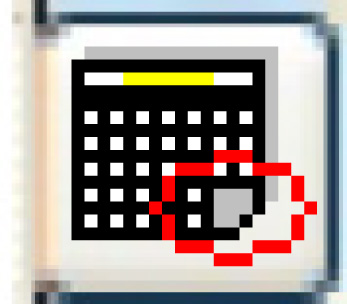 .
.
- If one calendar exists for the customer, the Customer Calendar Accounting Periods change screen appears.
- If multiple calendars exist, the Work With Customer Calendars screen appears.
- Right-click on the calendar and select Change.
- The Customer Calendar Accounting Periods change screen appears.
- Right-click on the calendar and select Change.
- Make any changes required.
- Click Enter
 to save the changes.
to save the changes.
- The system will verify that periods do not overlap and that they are contiguous.
Back to Customer calendars or Customer Master or All About