Re-attach invoices
As with detaching invoices from receipts, the re-attach option is only available for Central Invoicing invoices. Only CI invoices in Posted-Detached status can have receipts re-attached to them.
When re-attach is selected, you are taken to a screen that lists all receipts that are available to be re-attached. This includes all receipts that are not already attached to invoices. Receipts that have been split will not be included in the list. For example, if receipt 1 was split to 2, 3, and 4, receipt 1 would not be listed.
- At the EMMS main menu, select Administration | Central Invoicing | Invoices.
- The Invoices by User display screen or the Work With Invoices display screen appears.
- Right-click on the invoice and select Display PO.
- The Invoices for PO display screen appears for a closed PO.
- Right-click on the invoice and select Re-Attach.
- The Receipts for Re-Attachment display screen appears.
- Right-click on a receipt to be re-attached and select Select.
- An asterisk appears in front of the receipt number.
- Repeat step 4 as needed. Note that at least one receipt must be selected, or an error will appear when you try to confirm the re-attachment.
- When all selections have been made, click Confirm Re-Attach
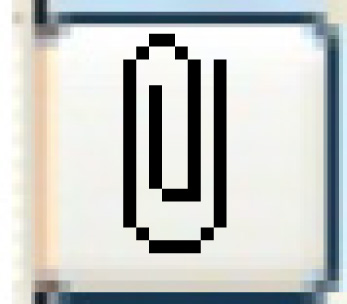 .
.
- The Confirm prompt appears.
- Click Confirm.
- The receipts will be set to Closed.
- The invoice will be return to Posted status.
- An audit record will be written for each receipt that was re-attached.
- A GL transaction will be written against purchase variance and accrued liability.
- You return to the Invoices for PO display screen.
Back to Central Invoicing