Match receipts outside of Central Invoicing
- At the EMMS main menu, click the Purchasing button.
- The Work With Outstanding POs display screen appears.
- If necessary, change the Warehouse number to work with.
- Click Query View
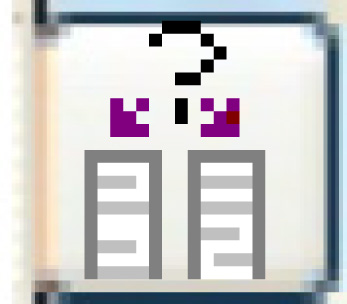 .
.
- The Work With PO Invoices - Outstanding by PO Number display screen appears.
- Right-click on an invoice to match and select Match Receipts.
- The Match Receipts display screen appears.
- Right-click on a receipt to match to the invoice and select Select.
- Repeat step 5 as needed.
Back to Central Invoicing