View package details from the work order
- At the EMMS main menu, click the Work
Orders button. The Work
Orders display screen appears.
- Right-click on the work order and select Change.
The Edit Work Order
change screen appears.
- Right-click on the line and select Display
Package. The Package
Details display screen appears.
- To view parts for the package, click Parts
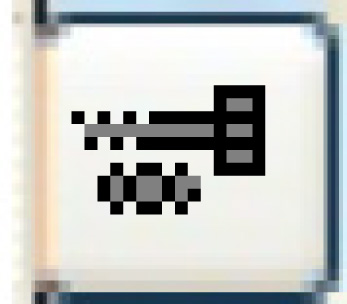 . The Package
Parts display screen appears.
. The Package
Parts display screen appears.
- To view charges for the package, click Charges
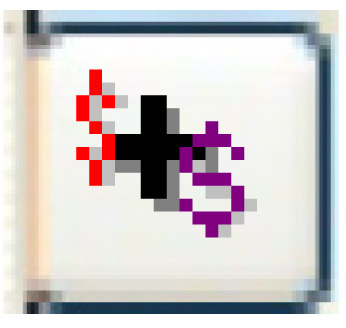 . The Package
Charges display screen appears.
. The Package
Charges display screen appears.
- To view pricing for the package:
- Click Pricing
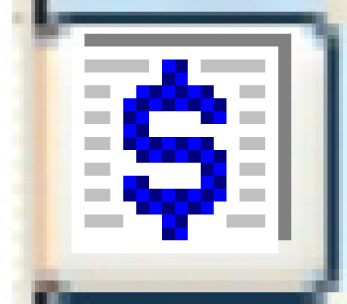 . The Package
Pricing enter screen appears.
. The Package
Pricing enter screen appears.
- Click the Yes
radio button beside the level you wish to view.
- Click Enter
 . The appropriate Package
Pricing display screen appears.
. The appropriate Package
Pricing display screen appears.
- To view override pricing for the package, click Package
Override Pricing
 . The Package
Pricing Overrides display screen appears.
. The Package
Pricing Overrides display screen appears.
What next?
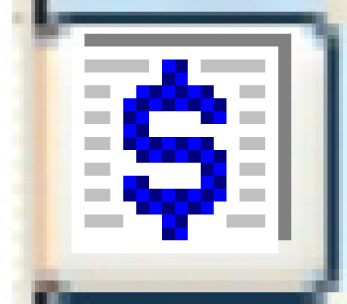 . The Package
Pricing enter screen appears.
. The Package
Pricing enter screen appears. . The appropriate Package
Pricing display screen appears.
. The appropriate Package
Pricing display screen appears.