View equipment contracts from the work order
- At the EMMS main menu, click the Work
Orders button. The Work
Orders display screen appears.
- Right-click on the work order and select Change.
The Edit Work Order
change screen appears.
- Click Actions
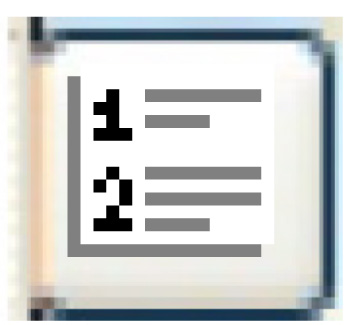 . The Work Order
Actions screen appears.
. The Work Order
Actions screen appears.
- Click Equipment Contracts.
The Display Contract History
screen appears.
- To view maintenance inclusions and exclusions for a contract:
- Right-click on the contract and select Display.
The Display Contract Schedule
A screen appears.
- Click Maint
 . The Display
Contract Included Maintenance screen appears for the
contract. No information can be changed here.
. The Display
Contract Included Maintenance screen appears for the
contract. No information can be changed here.
Back to work order Actions
 . The Display
Contract Included Maintenance screen appears for the
contract. No information can be changed here.
. The Display
Contract Included Maintenance screen appears for the
contract. No information can be changed here.