Create a work order from an estimate
Only approved lines will be placed on the work order.
- At the EMMS main menu, select Maintenance
| Work Order Estimating. The Work
With WO Estimates screen appears.
- Click All/Open/Approved
 to display approved estimates.
to display approved estimates.
- Right-click on the estimate and select Change.
The Edit WO Estimate
change screen appears.
- Click Put On WO
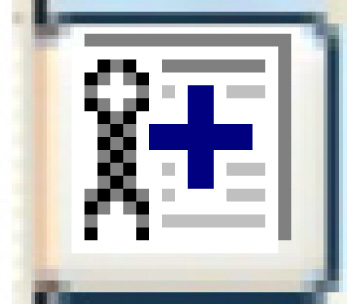 . The Place
Approved Lines on WO display screen appears.
. The Place
Approved Lines on WO display screen appears.
- Fill in the fields as required.
- Click Enter
 . The Confirm
prompt appears.
. The Confirm
prompt appears.
- Click Confirm. A
message indicating the new work order number appears at the bottom
of the screen.
What next?