Combined comments on the work order
- At the EMMS main menu, click the Work
Orders button. The Work
Orders display screen appears.
- Right-click on the work order and select Change.
The Edit Work Order
change screen appears.
- Click Actions
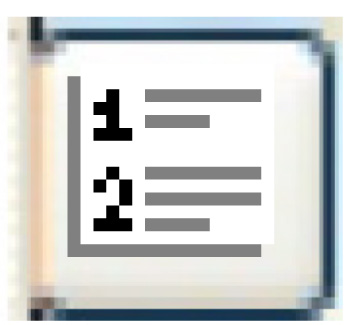 . The Work Order
Actions screen appears.
. The Work Order
Actions screen appears.
- Click Combined Comments.
The Display Comments
screen appears.
- If the Show Comments on WO Add and/or Edit maintenance business
parameter is set to No, this option will not work.
- The customer used to retrieve the customer comments is the
billing customer of the work order. The contract comments come
from the active contract(s) as at the work order open date, with
no regard to the customer of those contracts matching the billing
customer of the current work order.
Back to work order Actions