Assign a new sublet work order
- At the EMMS main menu, click the Work
Orders button. The Work
Orders display screen appears.
- Right-click on the work order and select Change.
The Edit Work Order
change screen appears.
- Click Actions
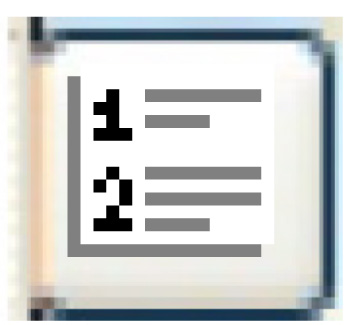 . The Work Order
Actions screen appears.
. The Work Order
Actions screen appears.
- Click Assign New Sublet WO.
The Assign Sublet Work Order
enter screen appears.
- Fill in the fields as required. As information
is added, additional fields may appear.
- Click Enter
 twice. A new work order will be created. The system
assigned the next available work order number.
twice. A new work order will be created. The system
assigned the next available work order number.
- On the newly created work order, the Sublet $ field appears
with the amount of the sublet work order line entered, and the
words "TP 999" will appear above the assigned field.
- On the newly created work order, any sub-activities are exploded
and any instructions for the VMRS/task are placed as comments
on the line.
Back to work order Actions or Sublet