Service provider line types
- At the EMMS main menu, select Vendor
| Vendors. The Work
With Vendors display screen appears.
- Right-click on the vendor and select Change.
The Edit Vendor Master
change screen appears.
- Click Service Provider
 . The Edit
Service Provider change screen appears.
. The Edit
Service Provider change screen appears.
- Click Road Call Lines
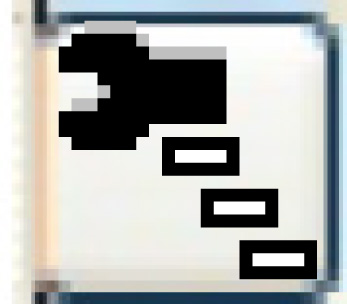 . The Service
Provider Line Types display screen appears.
. The Service
Provider Line Types display screen appears.
- Click All/Selected
 to view all possible line types.
to view all possible line types.
- Right-click on a line type to be included and select Select.
An asterisk will appear in front of the line type to identify it as
selected.
- If required, type in the Cost of the selected line type.
- When done, click Exit
 to return to the Edit
Service Provider change screen.
to return to the Edit
Service Provider change screen.
Back to Service provider or
Vendor Master