Copy a menu pricing contract
This option copies an existing contract header, limitations, pricing
coverage, price book, and rates. It does not copy comments. Dates are
not validated against other entries.
- At the EMMS main menu, select Vendor
| Vendors. The Work
With Vendors display screen appears.
- Click Menu Pricing
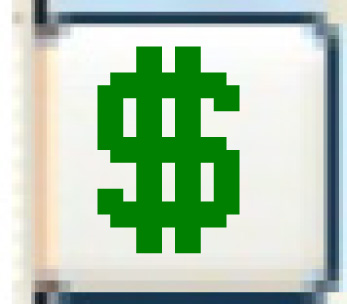 . The Service
Provider Contracts - Menu Pricing display screen appears.
. The Service
Provider Contracts - Menu Pricing display screen appears.
- Click Copy
 . The Copy Service
Provider Contract screen appears.
. The Copy Service
Provider Contract screen appears.
- Change any field values as required.
- Click Enter
 to perform the copy. The Confirm
prompt appears.
to perform the copy. The Confirm
prompt appears.
- Click Confirm. The
copy will be made and you will go to the Service
Provider Contract - Menu Pricing change screen for the
new contract, where you will be able to make any changes required.
Back to Vendor Contracts