VMRS bar code list
You can pick and create a list of VMRS/task bar codes to print. The
list is saved in a temporary file to allow you to de-select and print,
but the list will not be saved permanently.
- At the EMMS main menu, select Administration
| Tables --> | Administration Tables | Maintenance | VMRS Codes
| Activity Codes. The Activity
Codes display screen appears.
- Right-click on an activity you wish to print and select Sel
for Bar Code List. The Select
Task screen appears.
- Right-click on the task and select Select.
- Repeat steps 2-3 for each activity to be printed.
- Click B/C Lst
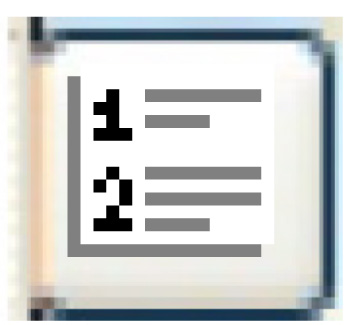 . The VMRS Bar Code
List Selection change screen appears.
. The VMRS Bar Code
List Selection change screen appears.
- Click Print
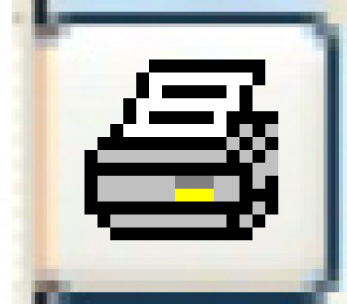 . The bar code listing will print on your default printer.
. The bar code listing will print on your default printer.
Back to VMRS Tables