Activity standard billing hours for a vehicle manufacturer/model
- At the EMMS main menu, select Administration
| Tables --> | Administration Tables | Maintenance | VMRS Codes
| Activity Codes. The Activity
Codes display screen appears.
- Click Standard Billing Hours
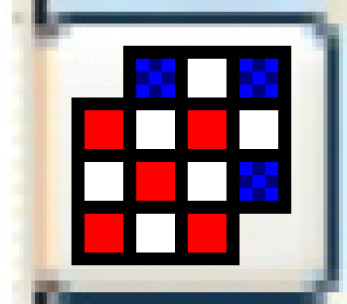 . The Standard
Billing Hours (All Hours) screen appears.
. The Standard
Billing Hours (All Hours) screen appears.
- Click Toggle VMRS/Model/Group/All
 until the Standard
Billing Hours (Mfg/Model Hours) screen appears.
until the Standard
Billing Hours (Mfg/Model Hours) screen appears.
- Click Change
 . The Select Make
screen appears.
. The Select Make
screen appears.
- Right-click on the vehicle make and select Select.
The Select Model screen
appears.
- Right-click on the vehicle model and select Select.
The Standard Billing Hours (Showing
Selected) screen appears.
- Click Show All/Selected
 to view all VMRS codes.
to view all VMRS codes.
- Locate the VMRS code you require and type the standard time in
the Hours field for the VMRS.
- Click Enter
 to save the hours.
to save the hours.
Back to VMRS Tables