Tax rules table
The tax rules define the tax codes to apply to a specific transaction
type,within a specific jurisdiction. The rules define the sequence in
which to calculate the tax, as well as whether any other tax amounts are
to be included in the base value of the tax calculation.
The tax rules are preloaded with the standard set of tax rules. These
should be reviewed and revised as needed.
- At the EMMS main menu, select Administration
| Tables --> | Administration Tables | Accounting | Tax | Tax Codes.
The Display Tax Code
screen appears.
- Click Tax Rules
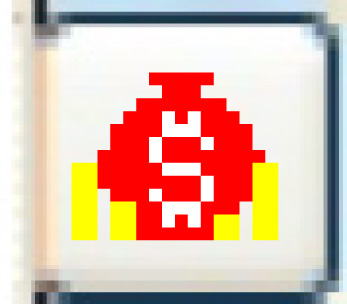 . The Display
Tax Rules screen appears.
. The Display
Tax Rules screen appears.
- Click Change
 . The Edit Tax Rule
change screen appears.
. The Edit Tax Rule
change screen appears.
- Click Add
 .
The Edit Tax Rule
add screen appears.
.
The Edit Tax Rule
add screen appears.
- Fill in the fields as required.
- Click Enter
 to save the rules.
to save the rules.
- Click Exit
 to return to the Display
Tax Rules screen.
to return to the Display
Tax Rules screen.
Back to Tax Tables