Customer class PI definition
This table allows you to turn the parts interface (PI) definition on
or off for a material cost type line in a customer class price book. When
there are multiple price book lines for the material cost type and the
PI definition is being used, it would have to be set up on each of those
price book lines.
Note that PI definitions may be disregarded depending on the business
parameter setting.
- At the EMMS main menu, select Administration
| Tables --> | Administration Tables | Customer | Customer Classes.
The Edit Customer Classes
change screen appears.
- Right-click on the customer class and select Change
Price Book. The Edit
Customer Class Price Book change screen appears.
- Right-click on the effective date of the price book and select
Base Rate. The Edit Customer Class Base Rate
change screen appears.
- Right-click on the material cost type line and select PI
Defn. The Customer
Class PI Definition change screen appears.
- Fill in the fields as required.
- Click Enter
 to save any changes.
to save any changes.
- To select the and column that should be
used for the base price:
- Click PI Source Xref
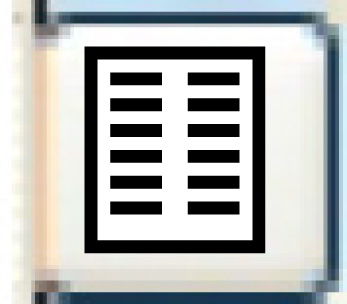 . The Cust
Class PI Source Cross Reference change screen appears.
. The Cust
Class PI Source Cross Reference change screen appears.
- Click Add
 . The Cust Class
PI Source Cross Reference add screen appears.
. The Cust Class
PI Source Cross Reference add screen appears.
- Fill in the fields as required.
- Click Enter
 to save the source file information.
to save the source file information.
- Click Exit
 twice to return to the Edit
Customer Class Base Rate change screen.
twice to return to the Edit
Customer Class Base Rate change screen.
Back to Customer class price
books
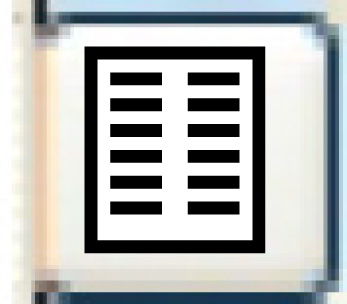 . The Cust
Class PI Source Cross Reference change screen appears.
. The Cust
Class PI Source Cross Reference change screen appears. . The Cust Class
PI Source Cross Reference add screen appears.
. The Cust Class
PI Source Cross Reference add screen appears. to save the source file information.
to save the source file information. twice to return to the Edit
Customer Class Base Rate change screen.
twice to return to the Edit
Customer Class Base Rate change screen.