Print an inventory list
- At the EMMS main menu, click the Inventory
Items button. The Inventory
for Warehouse display screen appears.
- Click Print
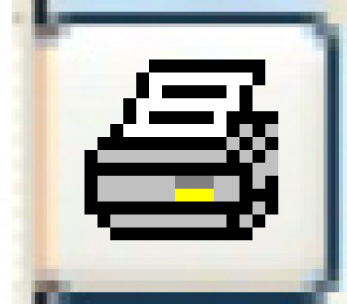 . The Confirm
prompt appears.
. The Confirm
prompt appears.
- Click Confirm. The
job is set to hold status, and must be explicitly released by the
user.
Back to Inventory Items