Attach a parent to a core
- At the EMMS main menu, select Material
| Item Administration | Work With Cores. The Work With Cores display
screen appears.
- Right-click on the core and select Add
a Parent to Core. The Select
Parent for Core screen appears, listing all parts that
are not parents.
- Right-click on the part to be added as parent and select Select. The Add
Parent to Core screen appears.
- Click Enter
 . The system will check for open transactions.
. The system will check for open transactions.
- If no open transactions exist, the parts will be attached.
- If open transactions exist, a message will appear at the bottom
of the screen and you will not be able to attach the parent until
the transactions are closed.
- To find out what the open transactions are, click Open Transactions
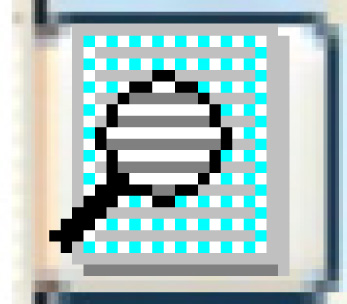 . The Open
Transactions for Item display screen appears.
. The Open
Transactions for Item display screen appears.
- To view details of a transaction, right-click on it and
select Display.
The appropriate display screen appears.
Back to Inventory Items
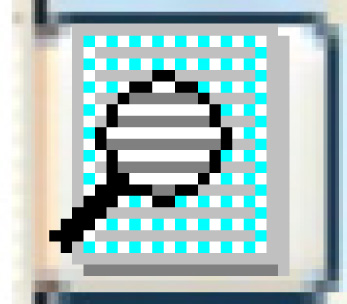 . The Open
Transactions for Item display screen appears.
. The Open
Transactions for Item display screen appears.