Add a sublet part
- At the EMMS main menu, select Material
| Item Administration | Inventory Items. The Inventory for Warehouse
display screen appears.
- Click All Whs
 or the All Warehouses
button. The Inventory Quantity
display screen appears.
or the All Warehouses
button. The Inventory Quantity
display screen appears.
- Click Sublet Parts
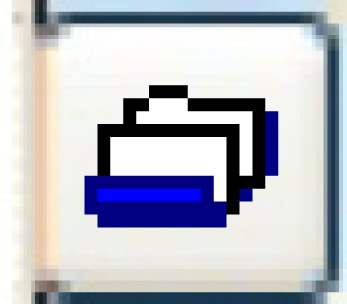 . The Sublet
Parts display screen appears.
. The Sublet
Parts display screen appears.
- Click Add
 .
The Maintain Sublet Part
add screen appears.
.
The Maintain Sublet Part
add screen appears.
- Fill in the fields as required.
- Click Enter
 to save the part. You return to the Sublet
Parts display screen where the new part will be listed.
to save the part. You return to the Sublet
Parts display screen where the new part will be listed.
Back to Inventory Items