Work Order/Work Order Estimate Print Overrides screen
If Premium Forms is installed on your system, when you elect to print
a work order or work order estimate, the Work
Order/Work Order Estimate Print Overrides screen will appear.
- Change any fields as required.
- To work with the recipient list if more than 3 email recipients
are required:
- Click Recipient List
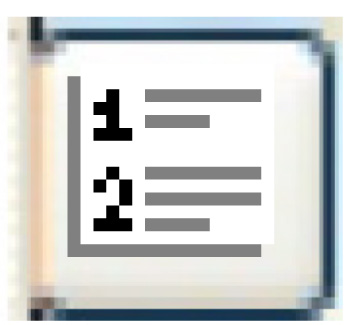 . The Multiple
Recipients change screen appears.
. The Multiple
Recipients change screen appears.
- Click Add
 . The Multiple
Recipients add screen appears.
. The Multiple
Recipients add screen appears.
- Fill in the fields as required.
- Click Enter
 to save the recipients.
to save the recipients.
- Click Exit
 to return to the Work
Order/Work Order Estimate Print Override screen.
to return to the Work
Order/Work Order Estimate Print Override screen.
- Click Enter
 . If printing was selected, the work order or work order
estimate will print on your default printer. If email was selected,
the work order or work order estimate will be emailed to the identified
recipients.
. If printing was selected, the work order or work order
estimate will print on your default printer. If email was selected,
the work order or work order estimate will be emailed to the identified
recipients.
Back to Change a work order or
Estimates
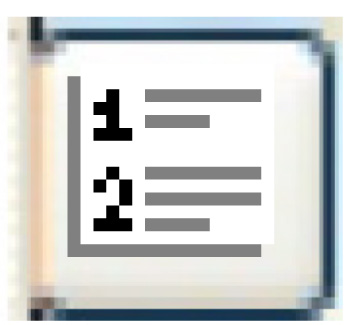 . The Multiple
Recipients change screen appears.
. The Multiple
Recipients change screen appears. . The Multiple
Recipients add screen appears.
. The Multiple
Recipients add screen appears. to save the recipients.
to save the recipients. to return to the Work
Order/Work Order Estimate Print Override screen.
to return to the Work
Order/Work Order Estimate Print Override screen.