View PMs possibly triggered incorrectly
This option allows you to view PMs that are currently triggered and
not on a work order that don't look like they should be triggered based
on their interval and completion data.
- At the EMMS main menu, select Maintenance
| Preventive Maintenance | Programs. The Work
With Programs display screen appears.
- Click Invalid PMs
 . The PMs
Possibly Triggered Incorrectly display screen appears.
. The PMs
Possibly Triggered Incorrectly display screen appears.
- To remove a unit from the roster and reset the program tracking,
right-click on the item and select Reset
(Delete Roster).
- To remove all units from the roster and reset the program tracking,
click Reset All
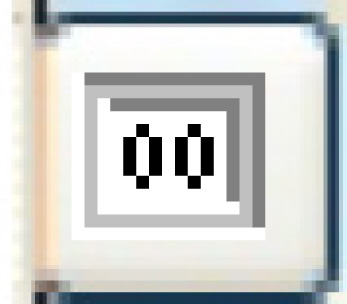 .
.
Back to PMs