View PM tracking audit information
All places that create, change, or delete PM records create
an audit record. In addition, any time a unit is assigned to a PM
or unassigned from a PM, a record will be written in audit tracking.
You can view all things that have happened to the PM tracking records
for the unit/PM, with the most recent shown first. This will be very helpful
if you wonder why a PM was triggered and the readings don't appear to
indicate that it should have been. The audit file may show that readings
have subsequently been fixed by the Lease Rental module.
- At the EMMS main menu, select Maintenance
| Preventive Maintenance | Programs. The Work
With Programs display screen appears.
- Right-click on the PM program and select Status.
The Preventive Maintenance
display screen appears.
- Right-click on the unit and select History.
The Unit/PM History
display screen appears.
- Click PM Tracking Audit
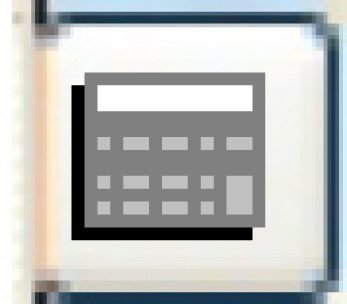 . The PM
Tracking Audit display screen appears.
. The PM
Tracking Audit display screen appears.
- To view the details of a particular audit record, right-click on
the record and select Display.
The PM Tracking Audit Detail
display screen appears.
Back to PMs