PM audit trail report
This report shows an audit trail of PMs that were removed from work
orders/work rosters.
- At the EMMS main menu, select Maintenance
| Preventive Maintenance | PM Audit Trail Display/Report.
The PM Audit Trail
enter screen appears.
- Fill in the fields as required.
- Click Enter
 . The Confirm
prompt appears.
. The Confirm
prompt appears.
- Click Confirm. The
PM Audit Trail display
screen appears.
- Click Print
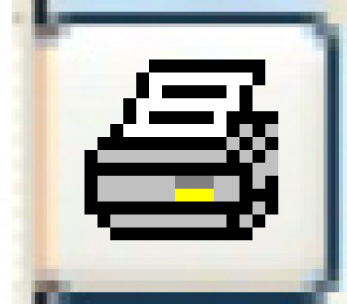 . The PM Audit Trail report (F6N7PFK) will print on your
default printer.
. The PM Audit Trail report (F6N7PFK) will print on your
default printer.
Back to Maintenance Reports