Process a fuel ticket
- At the EMMS main menu, select Maintenance
| Fuel Island | Work With Fuel Tickets (Facility).
The Fuel Tickets display
screen appears.
- Right-click on the fuel ticket and select Change.
The Edit Fuel Ticket
change screen appears.
- Click Process Ticket
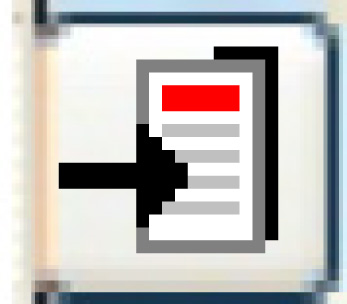 . You return to the Fuel
Tickets display screen.
. You return to the Fuel
Tickets display screen.
- When the ticket is processed, the item inventory is decreased.
- A ticket is printed to give to the customer.
- GL entries are made to inventory and inventory clearing.
- The ticket appears with a status of Pro.
- The ticket will be available for billing if the Fuel Billing
module is installed.
- It will generate GL transactions to the system-generated adjustment
account when necessary, i.e. for rounding.
- If there is a quantity and the item is in stock, an inventory
transaction record is created with a blank status. The fuel ticket
date/time is used for the source document date/time.
- Once processed, the ticket cannot be altered unless it is unprocessed
first.
Back to Fuel Island or Add
a fuel ticket