Enter fuel ticket readings
Depending on your system setup, fueling readings may be totally mandatory,
totally optional, or mandatory/optional based on the unit's designation
of metric types for work orders.
- At the EMMS main menu, select Maintenance
| Fuel Island } Work With Fuel Tickets (Facility).
The Fuel Tickets display
screen appears.
- Right-click on the fuel ticket and select Change.
The Edit Fuel Ticket
change screen appears.
- Click Readings
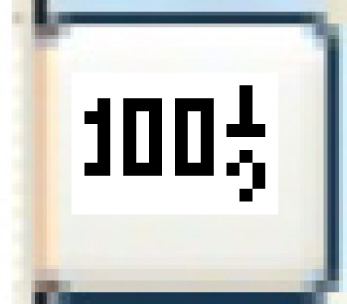 . The Readings for
Fuel Ticket change screen appears.
. The Readings for
Fuel Ticket change screen appears.
- Fill in the fields as required.
- Click Enter
 to save the readings.
to save the readings.
Back to Fuel Island or Add
a fuel ticket