Enter a pump reading
- At the EMMS main menu, select Maintenance
| Fuel Island | Work With Fuel Tickets (Facility).
The Fuel Tickets display
screen appears.
- Click Pump Reading
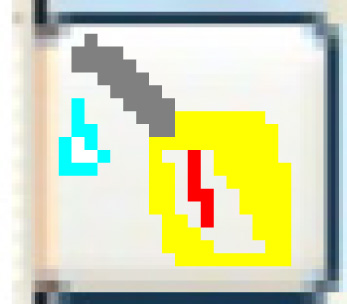 . The Enter
Reading screen appears.
. The Enter
Reading screen appears.
- Fill in the fields as required.
- Click Enter
 to save the reading.
to save the reading.
Back to Fuel Island