Change a permit
- At the EMMS main menu, select Equipment
| Work With Unit Permits. The Work
With Permits by Unit display screen appears.
- Right-click on the unit and select Change.
The Edit Unit Permit
change screen appears.
- Make any changes required.
- Click Enter
 to save the changes.
to save the changes.
- To change the dollar amount of the permit:
- Click Change Amount
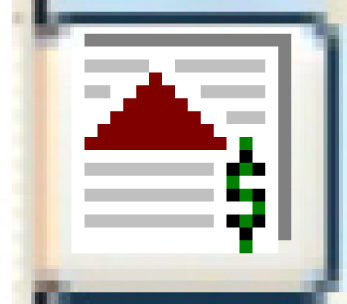 . The Change
Permit Amount enter screen appears.
. The Change
Permit Amount enter screen appears.
- Fill in the fields as required.
- Click Enter
 to save the changes.
to save the changes.
- To work with vehicle weights allowed by the permit:
- Click License Weights
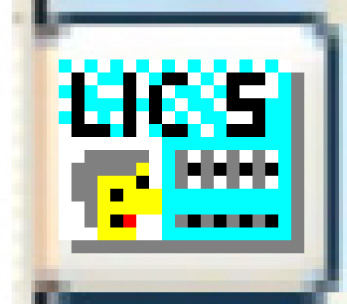 . The Vehicle
Weights change screen appears.
. The Vehicle
Weights change screen appears.
- If all locations will have the same values, fill in the fields
at the top of the screen (selector fields) and click Change
All
 .
.
- Otherwise, fill in the fields for each location
required, then click Enter
 to save the weights.
to save the weights.
Back to Permits
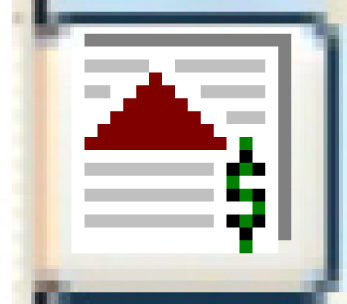 . The Change
Permit Amount enter screen appears.
. The Change
Permit Amount enter screen appears. to save the changes.
to save the changes.