Change PM due or completion dates for a unit
- At the EMMS main menu, click on the Equipment
button. The Display Equipment
screen appears.
- Right-click on the unit and select Change.
The Edit Equipment
change screen appears.
- Click Action List
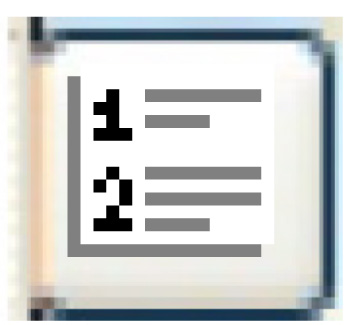 . The Equipment
Actions screen appears.
. The Equipment
Actions screen appears.
- Click Program Information.
The Preventive Maintenance
display screen appears.
- Click Change
 . The Update PM
History change screen appears.
. The Update PM
History change screen appears.
- Change the field values as required.
- Click Enter
 to save the changes.
to save the changes.
- Click Exit
 twice to return to the Edit
Equipment change screen.
twice to return to the Edit
Equipment change screen.
Back to Equipment Master