Run consolidation evaluation
This is used to update the list of invoice lines held for consolidation.
- At the EMMS main menu, select Customer
| Consolidated Billing | Consolidated Bills. The Work With Consolidated Bills
display screen appears.
- Click Invoice Charges Not Billed
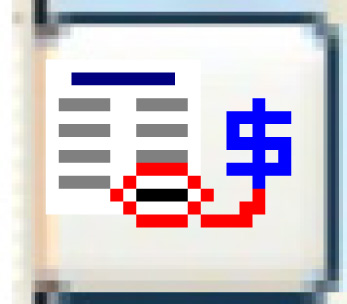 . The Invoice
Lines Held for Consolidation display screen appears.
. The Invoice
Lines Held for Consolidation display screen appears.
- Click Consolidation Evaluation
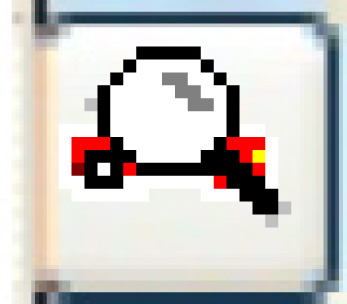 . The Consolidated
Billing Evaluation enter screen appears.
. The Consolidated
Billing Evaluation enter screen appears.
- Change the Evaluation Option if required.
- Click Enter
 . The list of invoice lines held for consolidation will
be updated.
. The list of invoice lines held for consolidation will
be updated.
Back to Consolidated Billing