Print multiple consolidated invoices
- At the EMMS main menu, select Customer
| Consolidated Billing | Consolidated Bills. The Work With Consolidated Bills
display screen appears.
- Click the Print
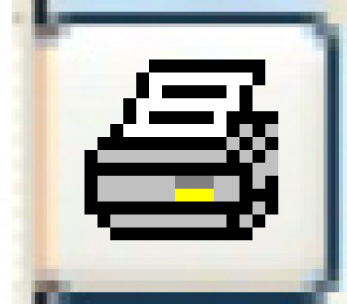 icon on the right. The Print
Consolidation Invoices screen appears.
icon on the right. The Print
Consolidation Invoices screen appears.
- Fill in the fields as required.
- Click Enter
 . The invoices (and supporting documents if selected)
will print on your default printer.
. The invoices (and supporting documents if selected)
will print on your default printer.
Back to Consolidated Billing