Additional format options - CB
You can set up additional format options for the consolidated invoices
generated by a particular consolidation list.
- At the EMMS main menu, select Customer
| Consolidated Billing | Consolidated Definitions.
The Work With Consolidated Definitions
by Customer display screen appears.
- Right-click on the definition and select Change.
The Edit Consolidation List
change screen appears.
- Click Additional Format Options
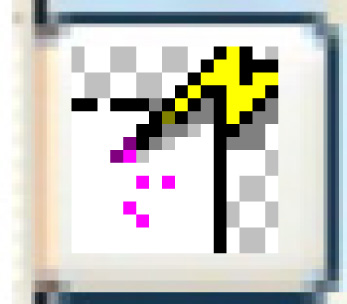 . The Additional
Invoice Format Options change screen appears.
. The Additional
Invoice Format Options change screen appears.
- Change any field values as required.
- Click Enter
 to save the options.
to save the options.
- Click Exit
 to return to the Edit
Consolidation List change screen.
to return to the Edit
Consolidation List change screen.
Back to Consolidated Billing