Change GL transaction status
- At the EMMS main menu, select Administration
| Interfaces | Interface Transaction Files | General Ledger Transactions.
The Work With GL Transactions
display screen appears.
- Right-click on the transaction and select Change
Status. The Change
GL Transaction Status screen appears.
- Click Increase Status
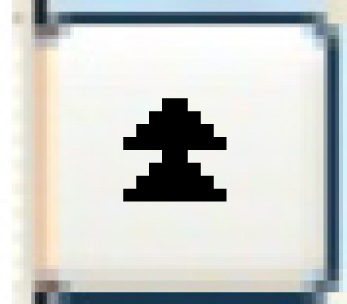 to change the status from Unapproved to Unprocessed,
or from Unprocessed to Do Not Process.
to change the status from Unapproved to Unprocessed,
or from Unprocessed to Do Not Process.
- Click Decrease Status
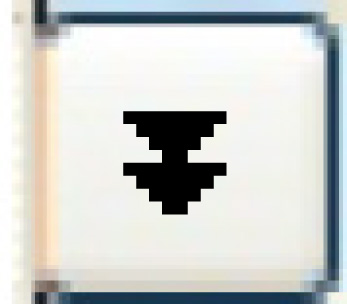 to change the status from Do Not Process to
Unprocessed, or from Unprocessed to Unapproved.
to change the status from Do Not Process to
Unprocessed, or from Unprocessed to Unapproved.
What next?