Units with no postable depreciation
This option allows you to work with units that have no postable depreciation.
It serves the same purpose as the report; however, it does not show exactly
the same details. It has been designed to be used whether or not the Revenue
Start Date functionality is being used. When Revenue Start Date functionality
is active, the system excludes units that do not have a revenue start
date record. When the functionality is not active, there is no such exclusion.
- At the Asset Management main menu, select Equipment
| Unit Depreciation | Units With No Postable Depreciation.
The Units With No Postable Depreciation
screen appears.
- To toggle between no active schedule, closed schedules, and all,
click All/No Active/Closed
 .
.
- To print the units with no postable depreciation, click Print
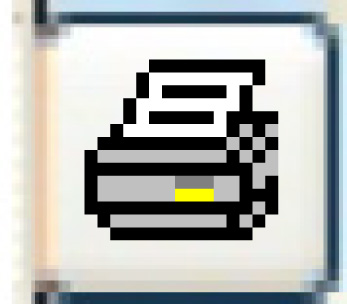 . The Units
With No Postable Depreciation enter screen appears.
. The Units
With No Postable Depreciation enter screen appears.
- Fill in the fields as required.
- Click Enter
 . The No Postable Depreciation Schedule report (AMMQPFK)
will print on your default printer.
. The No Postable Depreciation Schedule report (AMMQPFK)
will print on your default printer.
Back to Unit Depreciation