Unit revenue start date
- At the Asset Management main menu, select Equipment
| Equipment. The Display
Equipment screen appears.
- Right-click on the unit and select Action
List. The Asset Master
action list screen appears.
- Click Revenue Start Date.
The Display Revenue Start Date
enter screen appears.
- If the unit must be processed through Schedule A processing,
an information message will display and the Set Revenue Start
Date option will not work.
- Click Set Revenue Start Date
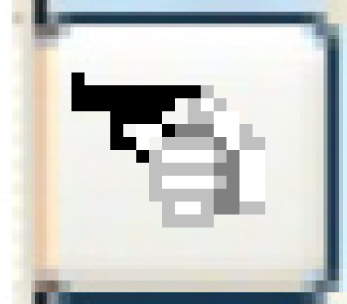 . The Set
Revenue Start Date screen appears.
. The Set
Revenue Start Date screen appears.
- Type in the New Revenue Start Date(the
new date that revenue will start accruing for the unit).
- Click Enter
 . The Confirm
prompt appears.
. The Confirm
prompt appears.
- Click Confirm. The
date is changed.
Back to Equipment Master