Unit milestones
Milestones are predefined tasks that must be performed relative to specific
dates known within Enrich. An example of such a date is the estimated
unit delivery date. An example of a milestone is the initiation of the
PDI work order -- the PDI should e scheduled to be complete within a specific
number of days from the estimated delivery date.
- At the Asset Management main menu, select Equipment
| Equipment. The Display
Equipment screen appears.
- Right-click on the unit and select Unit
Inquiry. The Unit
Inquiry enter screen appears.
- Click Milestones
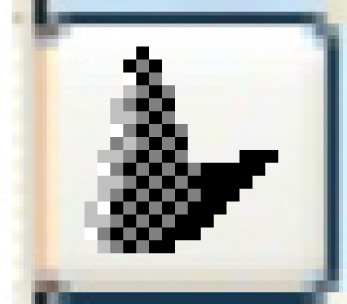 . The Milestones
for Unit display screen appears.
. The Milestones
for Unit display screen appears.
- Click Change
 . The Edit Milestones
for Unit change screen appears, displaying all milestones
for the unit and allowing you to update outstanding milestones. The
update options for milestones are either a check mark or a completion
date and time.
. The Edit Milestones
for Unit change screen appears, displaying all milestones
for the unit and allowing you to update outstanding milestones. The
update options for milestones are either a check mark or a completion
date and time.
- If the required action for a milestone is a completion date and
time, those fields will be changeable. Type in the appropriate Date
and Time to signify that the milestone has been reached, then click
Enter
 .
Note that the completion date may NOT be a future date.
.
Note that the completion date may NOT be a future date.
- If the required action for a milestone is a check mark, right-click
on the milestone and select Check.
The completion date and time are updated by Enrich.
- To uncheck a milestone that was checked in error, right-click on
the milestone and select UnCheck.
The completion date and time are reset to zero. Note that Enrich may not allow this
if other milestones for the unit are dependent on the milestone being
unchecked.
Back to Equipment Master