Unit damage reserve
- At the Asset Management main menu, select Equipment
| Equipment. The Display
Equipment screen appears.
- Right-click on the unit and select Unit
Inquiry. The Unit
Inquiry enter screen appears.
- Click Dmg Rsrv
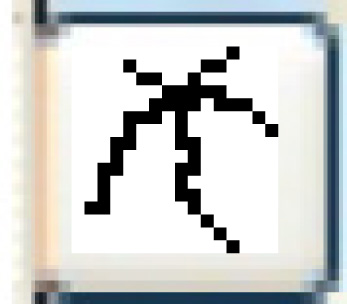 . The Damage Reserve
for Unit display screen appears.
. The Damage Reserve
for Unit display screen appears.
- To view details of an entry, right-click on the entry and select
Display. The appropriate
source document appears, e.g. Display
Reservation/Rental Details or Equipment
Transaction Record display.
Back to Equipment Master