Equipment revenue and expense information
- At the Asset Management main menu, select Equipment
| Equipment. The Display
Equipment screen appears.
- Right-click on the unit and select Asset.
The Unit Quick Reference
enter screen appears.
- Click Rev/Exp
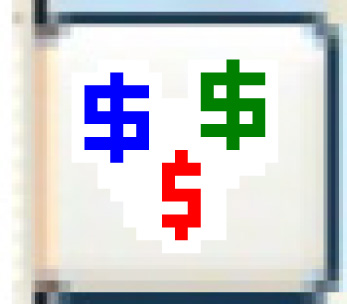 .
.
- If the Update Revenue/Expense Summary business parameter is
set to No, an error message saying that the Revenue Expense Summary
file is not active, and may not be current, will appear.
- If the Update Revenue/Expense Summary business parameter is
set to Yes, the Display Revenue
/Expense Summary screen appears.
- To view only totals, click All/Totals
 . Only the totals for the revenue and expenses
will appear. This is a toggle; click it again to return to the original
view.
. Only the totals for the revenue and expenses
will appear. This is a toggle; click it again to return to the original
view.
- To view additional columns of information, if they exist, use the
Right
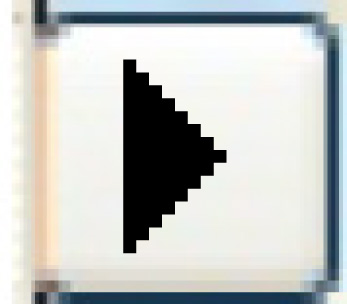 and Left
and Left 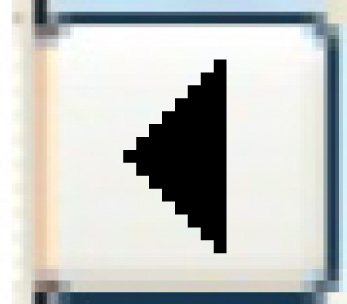 icons to move back and forth.
icons to move back and forth.
- To display the revenue and expense breakdowns by fiscal quarters
or months within each year, click Year/Qtr/Month
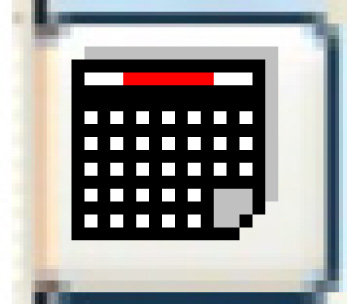 . This is a toggle; click it again
to move to the next fiscal breakdown.
. This is a toggle; click it again
to move to the next fiscal breakdown.
Back to Equipment Master