Equipment contract rates
This option allows you to view the rates for a unit's last contract;
it is only available if the ADT Status in API Interfaces is set to Yes.
- At the Asset Management main menu, select Equipment
| Equipment. The Display
Equipment screen appears.
- Right-click on the unit and select Unit
Inquiry. The Unit
Quick Reference enter screen appears.
- Click the View Contract Rates
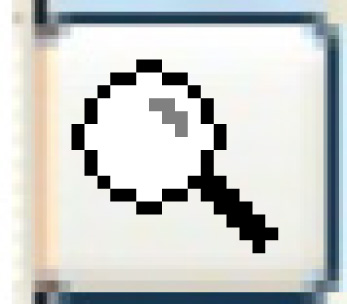 icon beside the contract Effective
date. The Display Contract Rates
screen appears.
icon beside the contract Effective
date. The Display Contract Rates
screen appears.
Back to Equipment Master