Create unit depreciation schedule detail
This option allows you to create the depreciation schedule for a non-active
unit, building the schedule detail with all transactions in an unposted
status.
- At the Asset Management main menu, select Equipment
| Unit Depreciation | Schedules. The Depreciation
Schedules display screen appears.
- Right-click on the unit and select Create.
The Create Depreciation Schedule
Details enter screen appears.
- Fill in or change any fields as required.
- Click Enter
 .
.
- If stepped rates will be used with the schedule:
- Click Stepped Rates
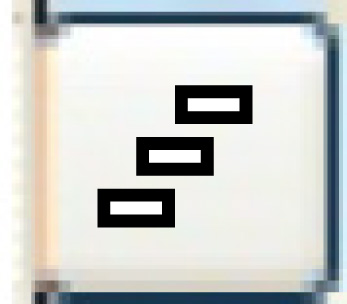 . The Maintain
Stepped Rates add screen appears.
. The Maintain
Stepped Rates add screen appears.
- Fill in the fields as required for each rate
required.
- Click Enter
 to save the stepped rates.
to save the stepped rates.
- Click Exit
 to return to the Edit
Depreciation Schedule change screen.
to return to the Edit
Depreciation Schedule change screen.
- You can now confirm
schedule creation.
Back to Unit Depreciation
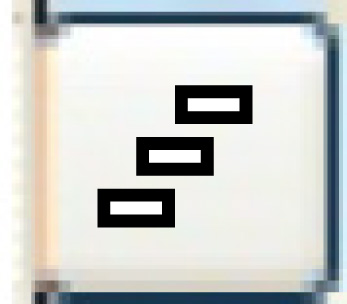 . The Maintain
Stepped Rates add screen appears.
. The Maintain
Stepped Rates add screen appears. to save the stepped rates.
to save the stepped rates. to return to the Edit
Depreciation Schedule change screen.
to return to the Edit
Depreciation Schedule change screen.