Company for equipment customer
You may be able to change the company that a unit's customer is assigned
to.
- At the Asset Management main menu, select Equipment
| Equipment. The Display
Equipment screen appears.
- Right-click on the unit and select Display.
The Display Equipment
screen appears.
- Click Change
 . The Edit Equipment
change screen appears.
. The Edit Equipment
change screen appears.
- Click Chg Company for Customer
Select
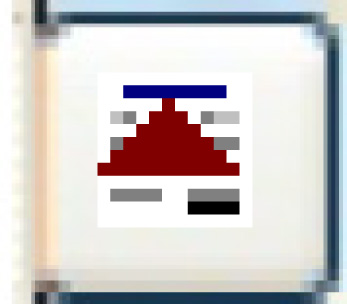 .
The Select Company
screen appears.
.
The Select Company
screen appears.
- Right-click on the company and select Select.
The customer will be re-assigned to the selected company.
Back to Equipment Master