Delete a customer calendar
- At the Asset Management main menu, click the Customer
button. The Work With Customers
display screen appears.
- Right-click on the customer and select Edit
Customer. The Edit
Customer change screen appears.
- Click Calendar
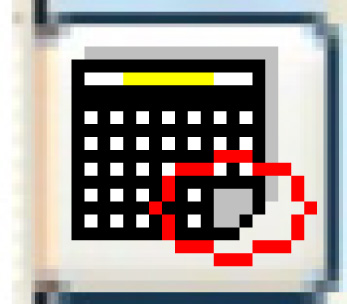 . If multiple calendars exist, the Work
With Customer Calendars screen appears.
. If multiple calendars exist, the Work
With Customer Calendars screen appears.
- Right-click on the calendar and select Delete
Calendar. The Delete
Customer Calendar Information screen appears.
- Click Enter. All
information for the specified calendar will be cleared.
Back to Customer Master