Customer price book miscellaneous charges
Miscellaneous charges (e.g. environmental fees) can be added to any
price book. They are attached to the price book itself, not to a particular
cost type.
- At the Asset Management main menu, click on the Customer
button. The Work With Customers
display screen appears.
- Right-click on the customer and select Edit
Customer. The Edit
Customer change screen appears.
- Click Price Book
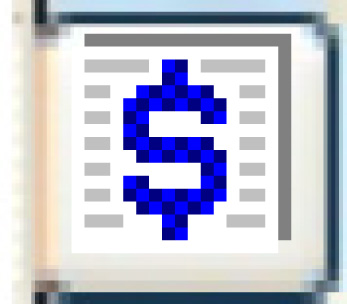 . The Edit
Customer Price Book change screen appears.
. The Edit
Customer Price Book change screen appears.
- Right-click on the effective date and select Change.
The Edit Customer Base Rate
change screen appears.
- Click Miscellaneous Charges
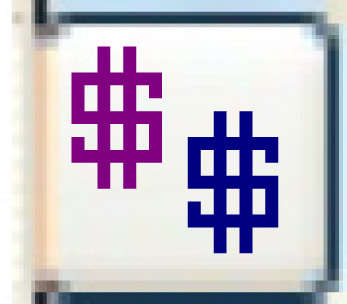 . The Customer
Miscellaneous Charges add screen appears.
. The Customer
Miscellaneous Charges add screen appears.
- Fill in the fields as required.
- Click Enter
 to save the miscellaneous charges.
to save the miscellaneous charges.
What next?