Customer category rates
- At the Asset Management main menu, click on the Customer
button. The Work With Customers
display screen appears.
- Right-click on the customer and select Edit
Customer. The Edit
Customer change screen appears.
- Click Price Book
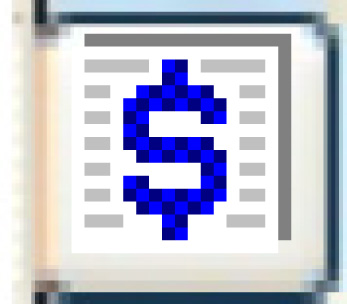 . The Edit
Customer Price Book change screen appears.
. The Edit
Customer Price Book change screen appears.
- Right-click on the effective date and select Change.
The Edit Customer Base Rate
change screen appears.
- Right-click on the cost type and select Cat
Rates. The Customer
Item Cat Rates add screen appears.
- Fill in the fields as required.
- Click Enter
 to save the rates.
to save the rates.
- If any item categories will have different rates for different
manufacturers:
- Click Change
 . The Customer
Item Cat Rates change screen appears.
. The Customer
Item Cat Rates change screen appears.
- Right-click on the category and select Mfg
Rates. The Customer
Cat/Mfg Rates add screen appears.
- Fill in the fields as required.
- Click Enter
 to save the rates.
to save the rates.
What next?
 . The Customer
Item Cat Rates change screen appears.
. The Customer
Item Cat Rates change screen appears. to save the rates.
to save the rates.