Close eVCN
- At the Asset Management main menu, click on the Customer
button. The Work With Customers
display screen appears.
- Click VC Notices
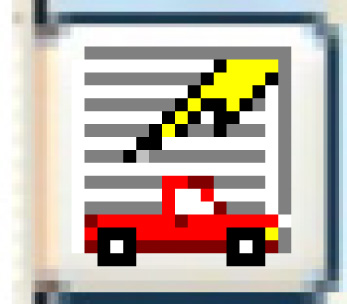 . The Work
With EVCNs display screen appears.
. The Work
With EVCNs display screen appears.
- Right-click on the eVCN notice and select Display/Update.
The Display/Update EVCN
screen appears.
- Click Close eVCN
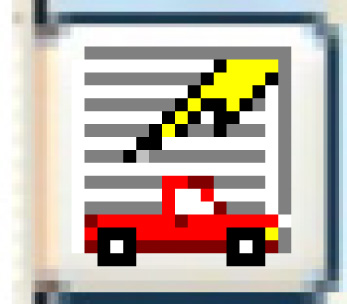 . The change request is closed and
you return to the Work With EVCNs
display screen.
. The change request is closed and
you return to the Work With EVCNs
display screen.
Back to Customer Master