View capital adjustments applied to an asset depreciation schedule
- At the Asset Management main menu, select Assets
/ Asset Level Depreciation | Depreciation Schedules.
The Depreciation Schedules by
Asset Number display screen appears.
- Right-click on the schedule and select Capital
Transactions. The Applied
Capital Transactions for Asset Number: 9999 - Schedule Number 9
screen appears.
- To view the source of a transaction, right-click on the transaction
and select Display Source Document.
The appropriate display screen appears.
- To view the accounting for a transaction, right-click on the transaction
and select Display Account Transaction.
The appropriate display screen will appear.
- To view unapplied capital transactions, click Show
Unapplied Capital Transactions
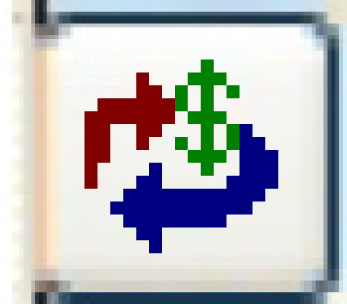 .
The Capital
Adjustments display screen appears, listing unapplied
adjustments.
.
The Capital
Adjustments display screen appears, listing unapplied
adjustments.
Back to Asset Depreciation