Assets with no postable depreciation
- At the Asset Management main menu, select Assets
/ Asset Level Depreciation | Assets With No Postable Depreciation.
The Assets With No Postable Depreciation
display screen appears.
- To toggle between all, no active, and closed schedules, click All/No Active/Closed
 .
.
- To print the list:
- Click Print
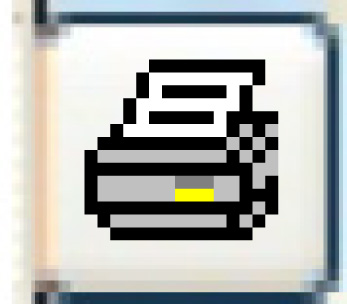 . The Assets
With No Depreciation Schedule screen appears.
. The Assets
With No Depreciation Schedule screen appears.
- Fill in the fields as required.
- Click Enter
 . The report will print on your
default printer.
. The report will print on your
default printer.
- To view details about an asset, right-click on the asset and select
Asset Details. The
Display Asset Details
screen appears.
Back to Asset Depreciation
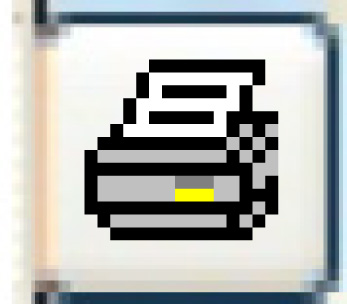 . The Assets
With No Depreciation Schedule screen appears.
. The Assets
With No Depreciation Schedule screen appears. . The report will print on your
default printer.
. The report will print on your
default printer.