Post the add-on receipt and record the invoice
- At the Asset Management main menu, click on the Approved
Orders button. The Work
With Approved Orders display screen appears.
- Click By Unit. The
Work With Approved Orders
display screen appears.
- Right-click on the requisition line and select Receive.
The Record Receipts
change screen appears.
- Click Post_Record Invoice
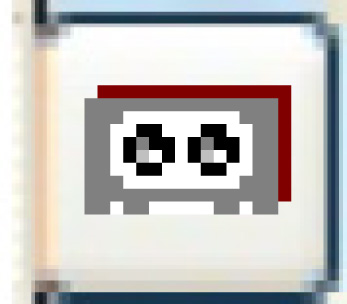 . The Post
Receipt of Goods screen appears.
. The Post
Receipt of Goods screen appears.
- Click Post Receipt.
The Receipt Information
screen appears.
- Fill in the fields as required.
- Click Enter. The
Post Receipt display
screen appears.
- Click Post
 . The Confirm Post
Receipt screen appears.
. The Confirm Post
Receipt screen appears.
- Click Post Receipt.
You return to the Work With Approved
Orders display screen where the CLS status is set to Yes
and the invoice information appears.
Back to Equipment Acquisition