Organize multiple attachments with multiple units on a requisition
- At the Asset Management main menu, click on the Requisitions
button. The Work With Equipment
Requisitions display screen appears.
- Right-click on the requisition and select Change.
The Edit Order-Full Screen
change screen appears.
- Click Unit Detail
 . The Order
Unit Detail display screen appears, listing units and any
attachments on the requisition.
. The Order
Unit Detail display screen appears, listing units and any
attachments on the requisition.
- To attach an attachment to a unit, click on both the attachment
and the unit to highlight them, then click Attach
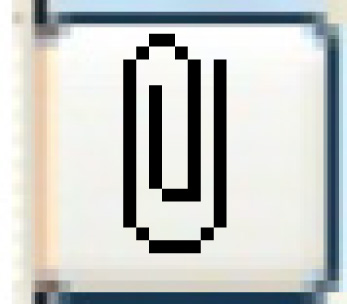 .
.
- To detach an attachment from a unit, click on both the attachment
and the unit to highlight them, then click Detach
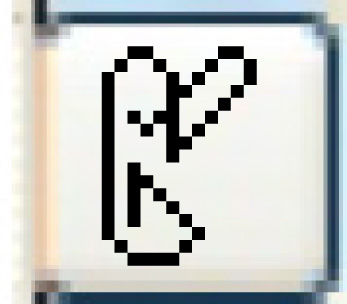 .
.
Back to Equipment Acquisition