Edit equipment order depreciation
Note: This option is not available if asset depreciation is in use.
- At the Asset Management main menu, click on the Purchase
Orders button. The Work
With Equipment PO display screen appears.
- Right-click on the order and select Change.
The Equipment PO Detail
change screen appears.
- Right-click on the line and select Depreciation.
The Equipment Order Depreciation
enter screen appears.
- To copy the depreciation schedule from a template:
- Click Select Template
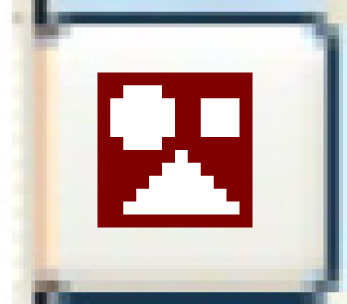 . The Select
Depreciation Template screen appears. This is a standard
selection screen.
. The Select
Depreciation Template screen appears. This is a standard
selection screen.
- Fill in the fields as required.
- Click Enter
 to save the rates.
to save the rates.
- To define stepped rates for the depreciation schedule:
- Leave the Depreciation Rate blank and click Stepped
Rates
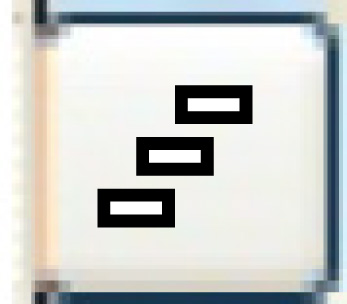 .
The Stepped Rates
change screen appears.
.
The Stepped Rates
change screen appears.
- Click Add
 . The Stepped
Rates add screen appears.
. The Stepped
Rates add screen appears.
- Fill in the fields as required.
- Click Enter
 to save the rates.
to save the rates.
- Click Exit
 to return to the Equipment
Order Depreciation enter screen.
to return to the Equipment
Order Depreciation enter screen.
Back to Equipment Acquisition
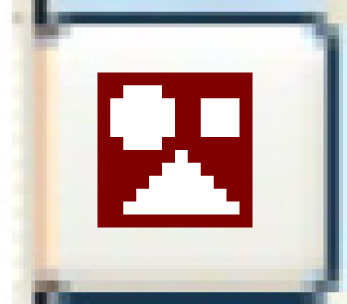 . The Select
Depreciation Template screen appears. This is a standard
selection screen.
. The Select
Depreciation Template screen appears. This is a standard
selection screen.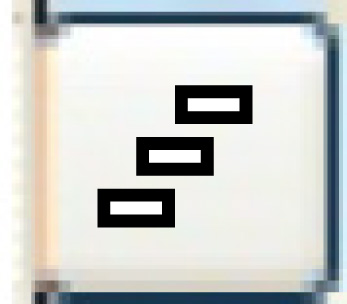 .
The Stepped Rates
change screen appears.
.
The Stepped Rates
change screen appears. . The Stepped
Rates add screen appears.
. The Stepped
Rates add screen appears. to save the rates.
to save the rates. to return to the Equipment
Order Depreciation enter screen.
to return to the Equipment
Order Depreciation enter screen.