Create a requisition from a proposal
- At the Asset Management main menu, select Acquisition
| Proposals. The Work
With Proposals display screen appears.
- Right-click on the proposal and select Change.
The Edit Proposal Capital Cost
change screen appears.
- Click Process
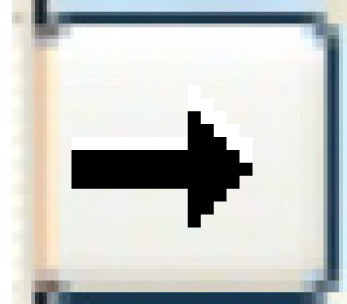 . The Process Proposal
screen appears.
. The Process Proposal
screen appears.
- Fill in the fields as required.
- Click Enter
 to process the proposal. Enrich
will give you a requisition number.
to process the proposal. Enrich
will give you a requisition number.
- The Requisition option on the Work
With Proposals display screen allows you to either
display the requisition (if it has not been approved) or work
with the details to put them on a PO, receive the unit, record
the invoice, etc.
- If you selected Yes for display after add,
the Display Order
screen will appear for any required add-ons.
- Click Exit
 twice to return to the Work
With Proposals display screen.
twice to return to the Work
With Proposals display screen.
Back to Equipment Acquisition