Change the estimated equipment delivery date
- At the Asset Management main menu, click on the Requisitions
button. The Work With Equipment
Requisitions display screen appears.
- Right-click on the requisition and select Change.
The Edit Order-Full Screen
change screen appears.
- Click Comments
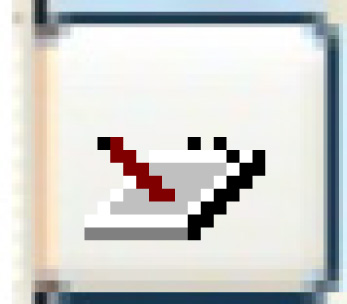 . The Edit Order
Additional Detail change screen appears.
. The Edit Order
Additional Detail change screen appears.
- Change the Estimated Delivery Date (you
can click on the calendar
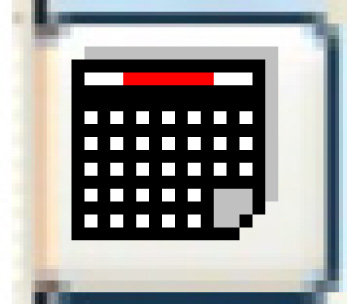 button to select the new date).
button to select the new date).
- Click Enter
 to save the change.
to save the change.
Back to Equipment Acquisition