Change add-on due dates
- At the Asset Management main menu, click on the Tracking
button. The Order Tracking
display screen appears.
- Click Estimated Delivery View
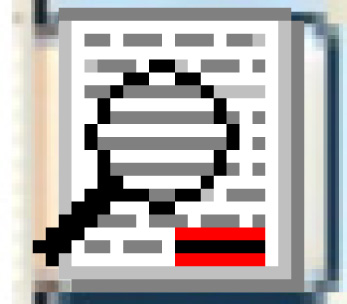 . The Order
Tracking - Estimated Delivery display screen appears.
. The Order
Tracking - Estimated Delivery display screen appears.
- Right-click on the unit with the add-on(s) and select Add-on
PO Dates. The Maintain
Add-On Due Dates for Unit display screen appears.
- Type in or change the Revised Due Date for the add-on.
- Click Enter
 to save the change.
to save the change.
Back to Equipment Acquisition